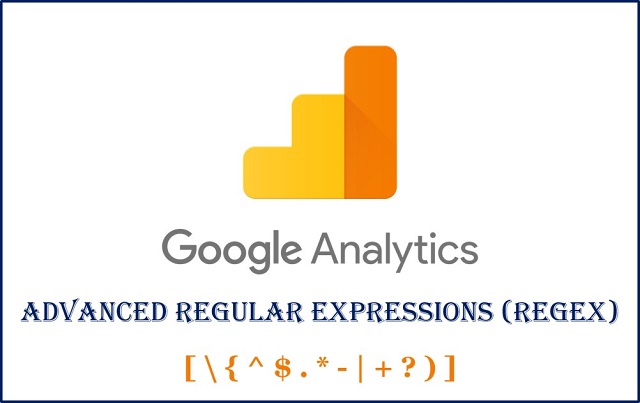Google released the beta version of the new search console to limited users a few months ago, for testing & feedback. Now the beta testing is over. Those who felt unlucky for unable to receive those preview or beta version, don’t worry fellas, “Google will release the New Search Console to all Webmasters across the world in coming weeks”.
The new Webmaster Tools or Search Console will be gradually rolled out to all and verified webmasters will able to access it once they receive an official email from Google Webmaster Team. Let us see the top 4 latest features with the new search console in the following lines.
Top 4 Features of New Search Console:
I want to add this before diving to the features of new webmaster tools to my fellow readers.
According to the official Google statement, the new search console reports provide “more transparency into Google’s indexing, stateful two-way communications between Google and website owners to help resolve issues faster, and a responsive user-interface.”
2-way communication! Google to Webmaster & Webmaster to Google. Wow! It is like dream come true for webmasters, isn’t!
Ok. Now moving to the latest added features with new search console reports.
Webmasters can have access to the following 4 features,
- New Search Performance Reporting
- New Index Coverage Reports
- AMP Status Reporting and
- Job Posting Reports
Share Button in New Search Console:
Interestingly, latest Search console has the feature to share issues in the reports with multiple team members of an organization. This feature adds the power of solving the issue in more efficient and practical ways.
The “SHARE BUTTON” is made available on top of the search console for most of the reports. Clicking on the share button will provide a shareable link to the report. Once things are resolved, you can disable sharing just as easily.
Adding or Canceling access to the report is very easy & intuitive as well.
New Search Performance Reporting:
The new search performance reporting in search console is nothing but the Search Analytics in Webmaster tools. However, there is a huge change in the data available in both.

The Search Performance reporting offers 16 months of data (more than a year of data). You can see the Impressions, Clicks, CTR along with the Average Position of your organic search queries. You can apply some of the filters like Web, Image or Video results of the queries. Traditional segmentation by page, country, query or device is also available with new search console version.
Index Coverage Reports:
The Index Coverage Report in Search Console is very similar to Index Status in Webmaster tool, with few added features. It reports how well the website’s URLs are indexed in Google. This area provides a number of indexed links by Google, warnings about indexing issues, along with the details for not indexing any of your links.

Interestingly, when you click on any error in the URL, the index coverage brings diagnostic tools for that error link, once you clear the error, can resubmit the same for indexing.
You can export these data for deeper analysis on how Google is indexing your website for over a period frame. Google indicates that this index reporting feature “works best for sites that submit sitemap files.”
Also, the “Issue Tracking Functionality” in index coverage report on search console alerts the webmasters whenever there is a new error detected by Google.
Accelerated Mobile Pages AMP Reporting:
Most of us going through the process of creating AMP for mobile users. The AMP reporting in search console provides errors and warnings around AMP URLs. If any warning or error found in the URL, you can use the diagnostic tool to fix the issue and make sure the AMP URL is valid for indexing, ranking & more.

AMP Reports Can be Shared Externally:
“You can request that Search Console validates the fix across multiple pages,” Google stated. Once the issue is fixed, Search console will crawl and reprocess the affected URLs with a higher priority. Interestingly, these AMP reports can be shared with external teams too.
Job Posting Report:
The job posting report is quite useful for those who post job listings on their website. This section offers statistics around your job listings, indexing related issues and way to resolve the same.
Note: Until Google completes the full rollout of new search console, users can have the toggle between the old & new versions through the navigational link on the top.
Introducing the New Search Console: Conclusion
Google is helping webmasters with added features in the new search console. These webmaster tools make the webmaster life a lot easier than the previous time. Interestingly, Google is looking for user’s feedback to adopt any necessary features in the upcoming latest webmaster tools or search console. Check out the official webmaster post regarding the introducing the new search console to all.